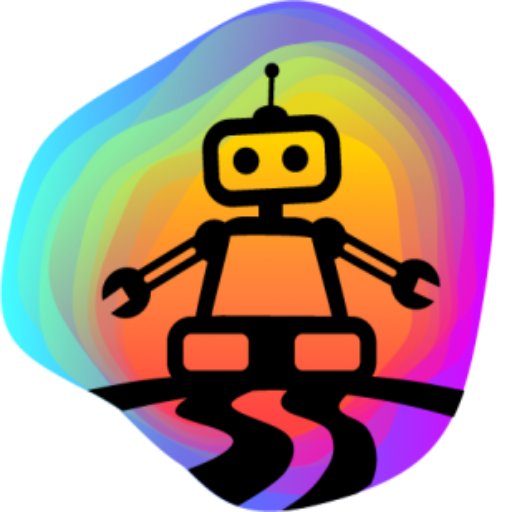Button
To trigger an operation.
# When To Use
A button means an operation (or a series of operations). Clicking a button will trigger corresponding business logic.
We provide 5 types of button:
- Default button: indicate a series of actions without priority.
- Dashed button: used for adding action commonly.
- Text button: used for the most secondary action.
- Link button: used for external links.
# Examples
Type
There are primary button, default button, dashed button, text button and link button.
1
2
3
4
5
6
7
8
9
10
11
12
13
14
15
16
17
import React from 'react';
import { Button } from 'james-ui-custom';
interface Props { }
const Apps: React.FC = (props: Props) => {
return (
<>
<Button type='default'>Default Button</Button>
<Button type='primary'>Primary Button</Button>
<Button type="text">Text Button</Button>
<Button type="link">Link Button</Button>
</>
)
}
export default Apps;Disabled
Button components can display disabled.
1
2
3
4
5
6
7
8
9
10
11
12
13
14
15
16
17
import React from 'react';
import { Button } from 'james-ui-custom';
interface Props { }
const Apps: React.FC = (props: Props) => {
return (
<>
<Button type='default' disabled={true}>Default Button</Button>
<Button type='dashed' disabled={true}>Dashed Button</Button>
<Button type="text" disabled={true}>Text Button</Button>
<Button type="link" disabled={true}>Link Button</Button>
</>
)
}
export default Apps;Loading
A loading indicator can be added to a button by setting the loading property on the Button.
1
2
3
4
5
6
7
8
9
10
11
12
13
14
import React from 'react';
import { Button } from 'james-ui-custom';
interface Props { }
const Apps: React.FC = (props: Props) => {
return (
<>
<Button type='default' loading={true}>Loading</Button>
</>
)
}
export default Apps;